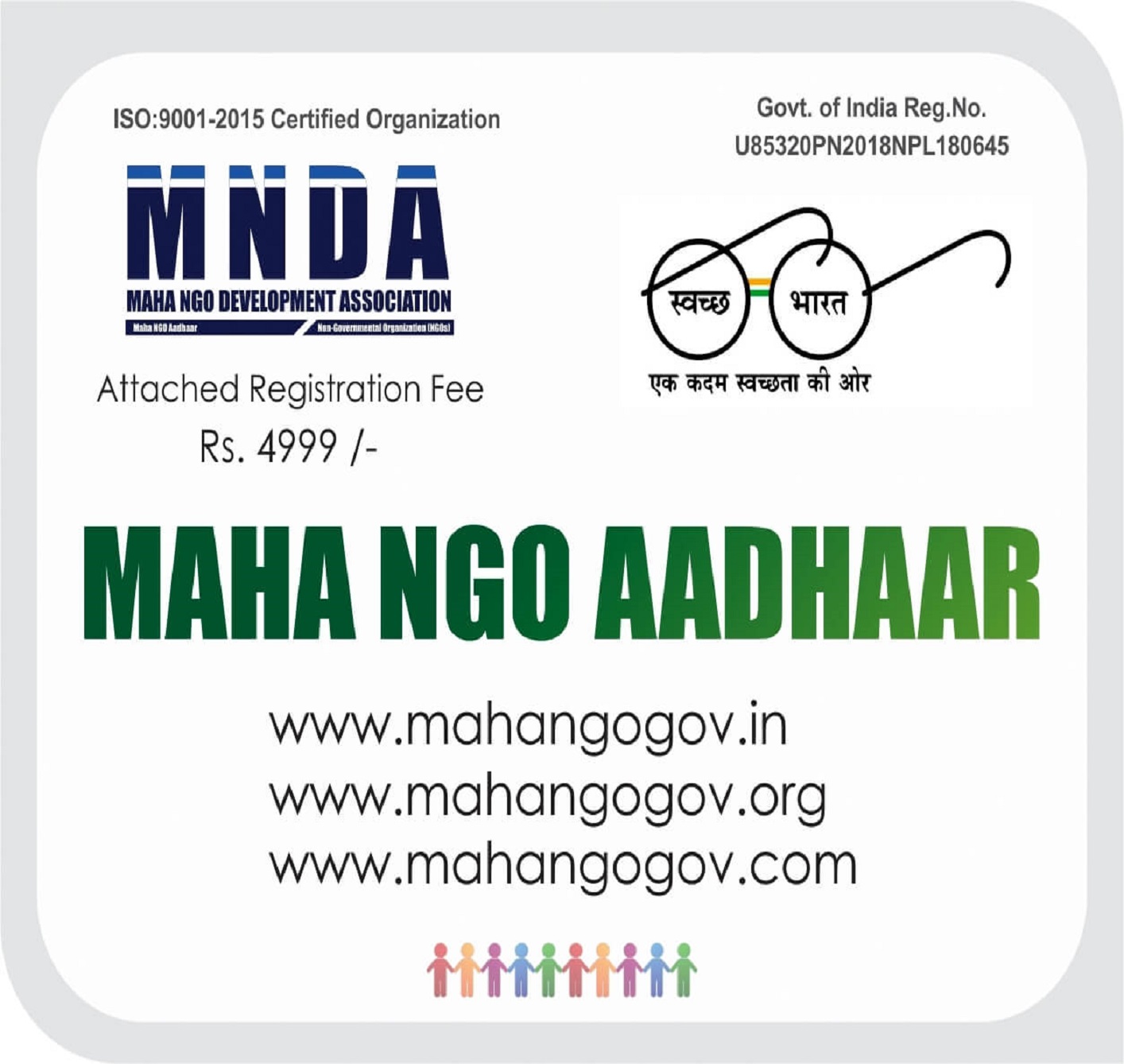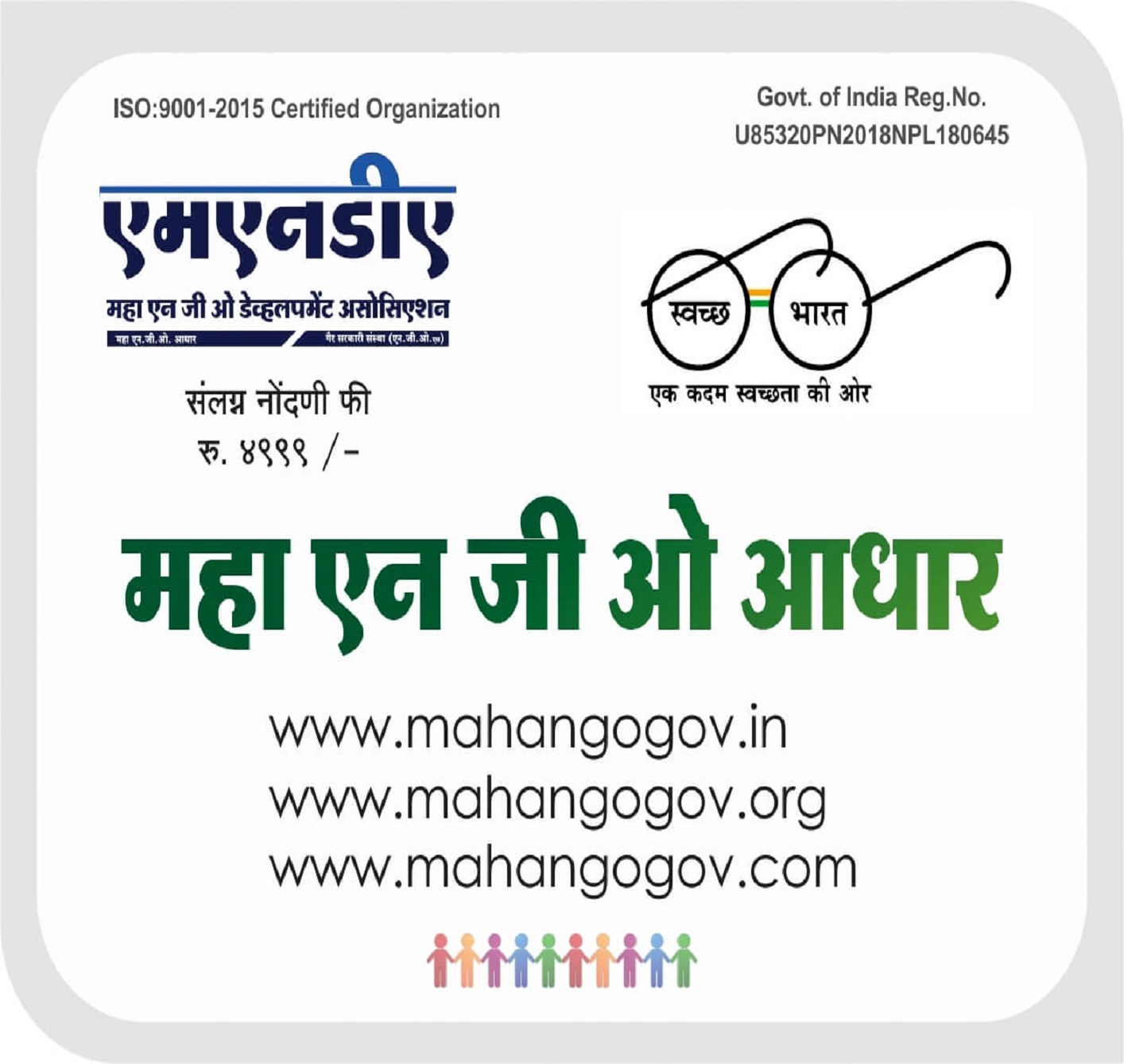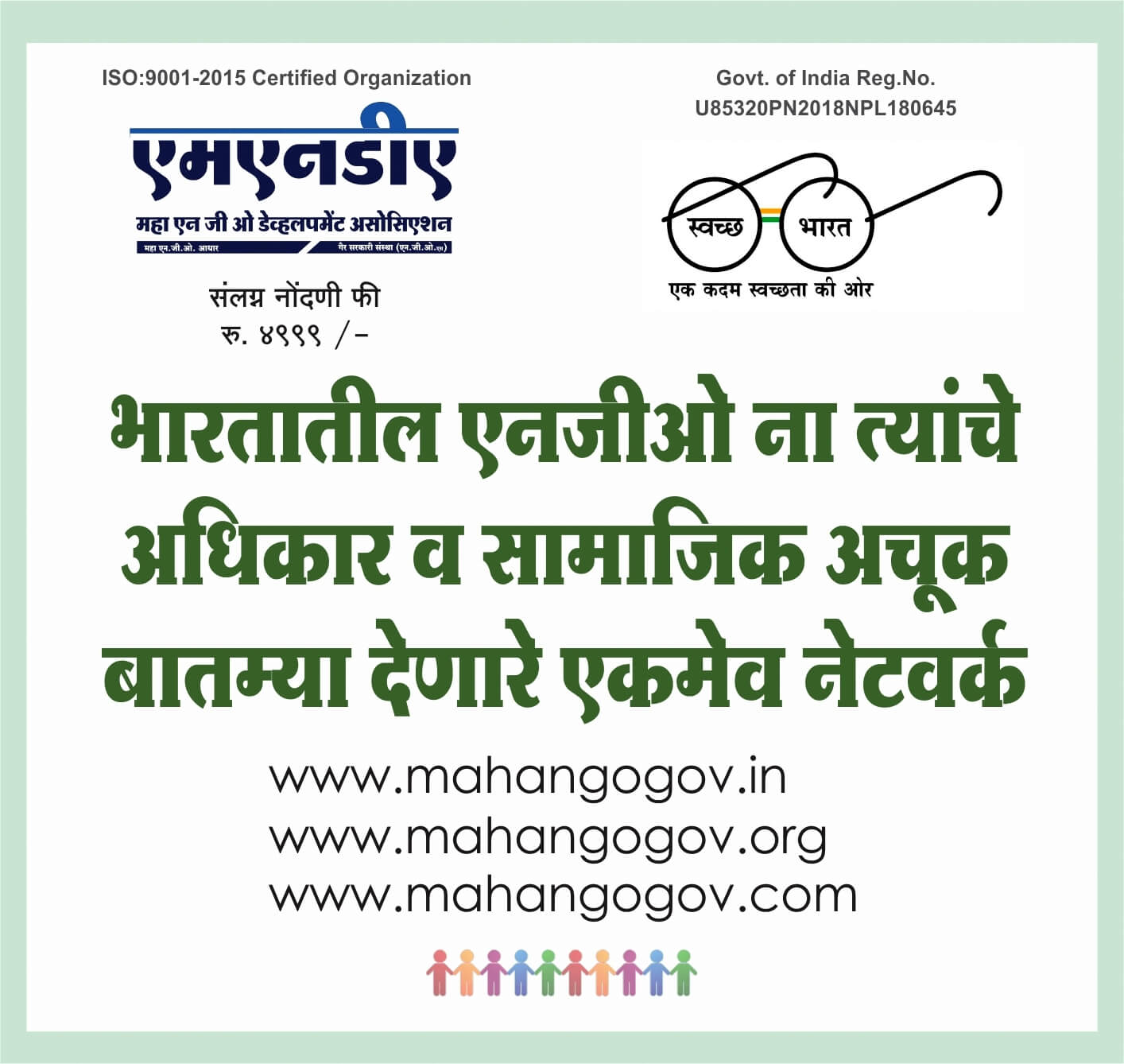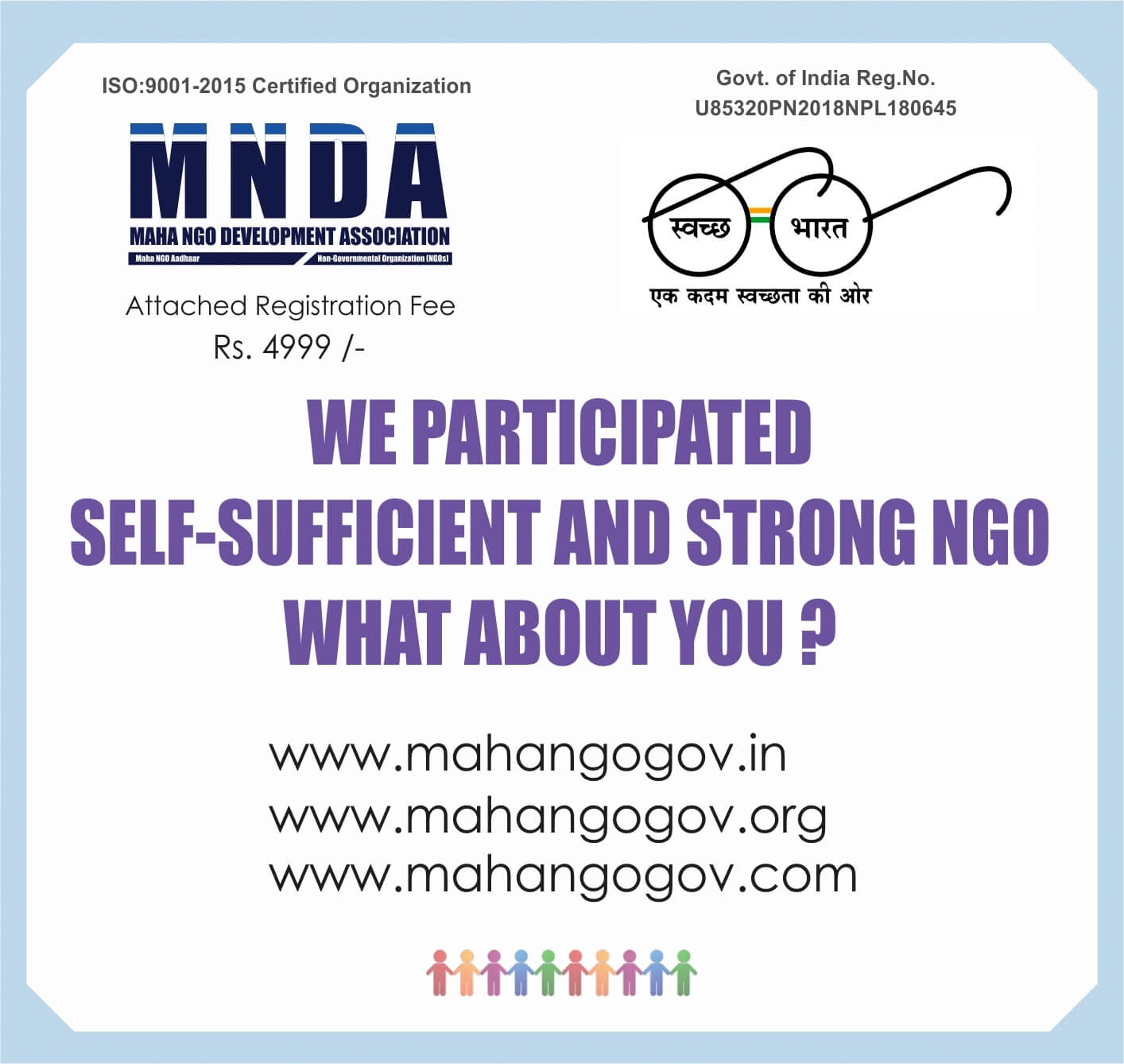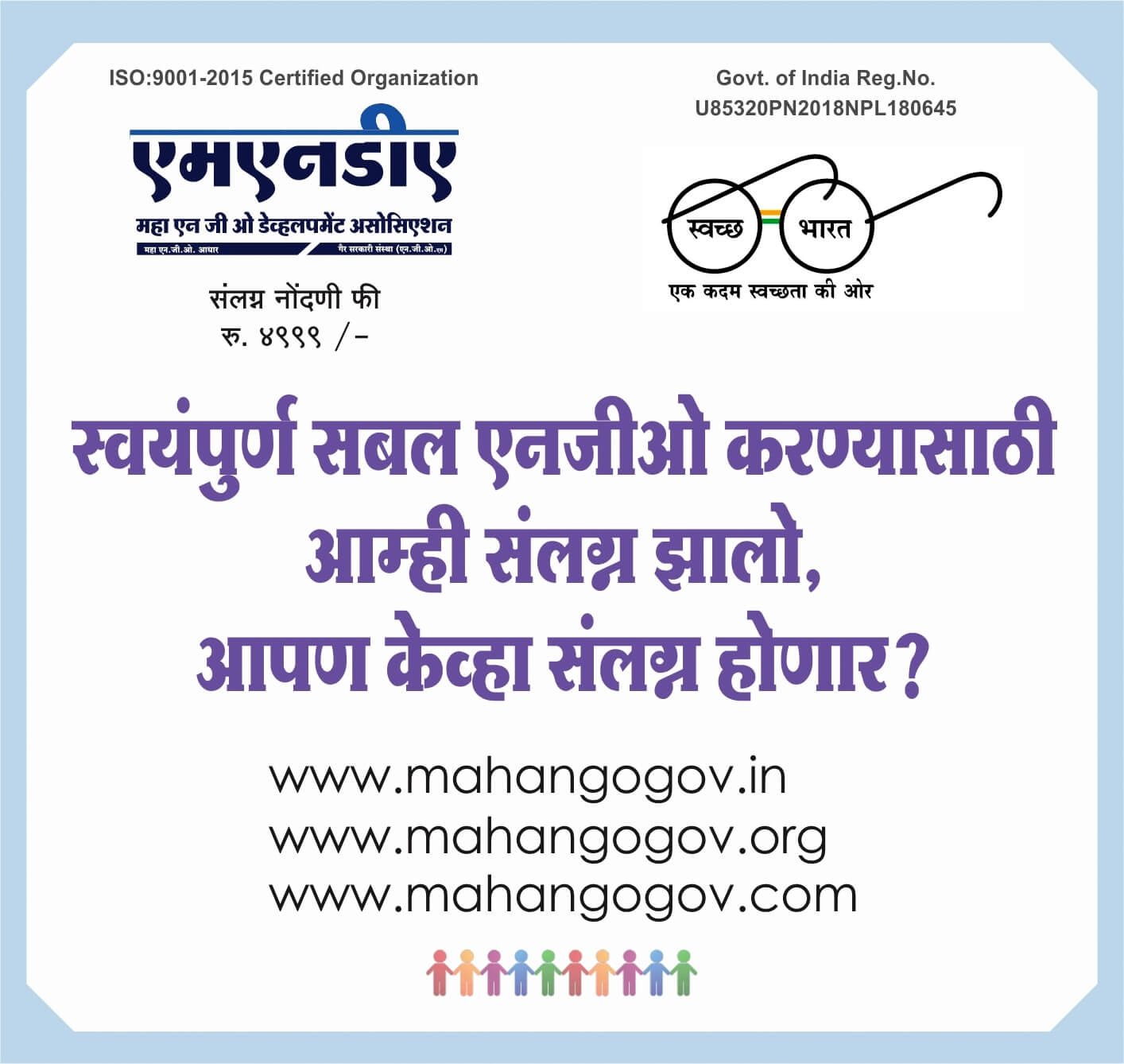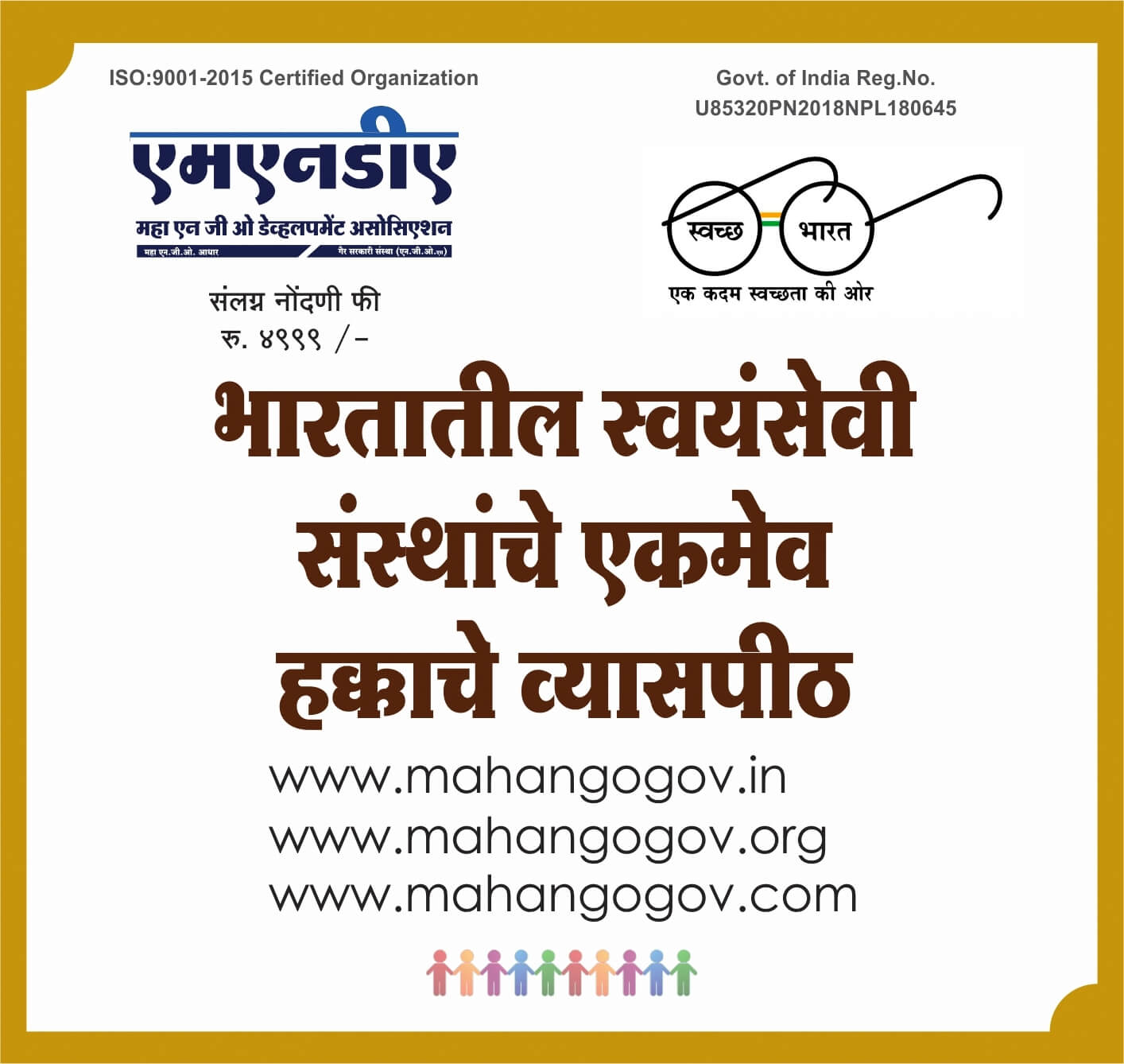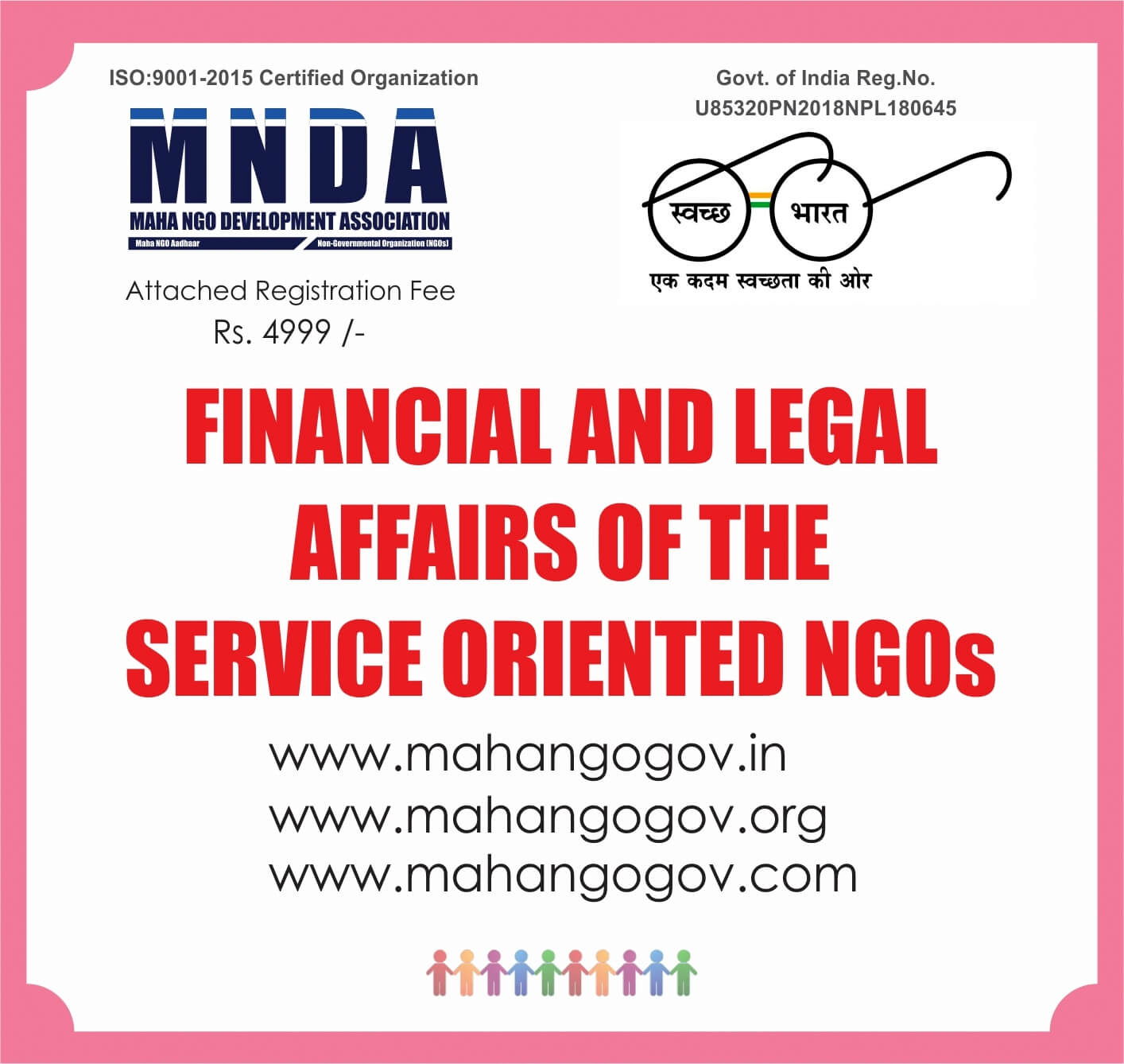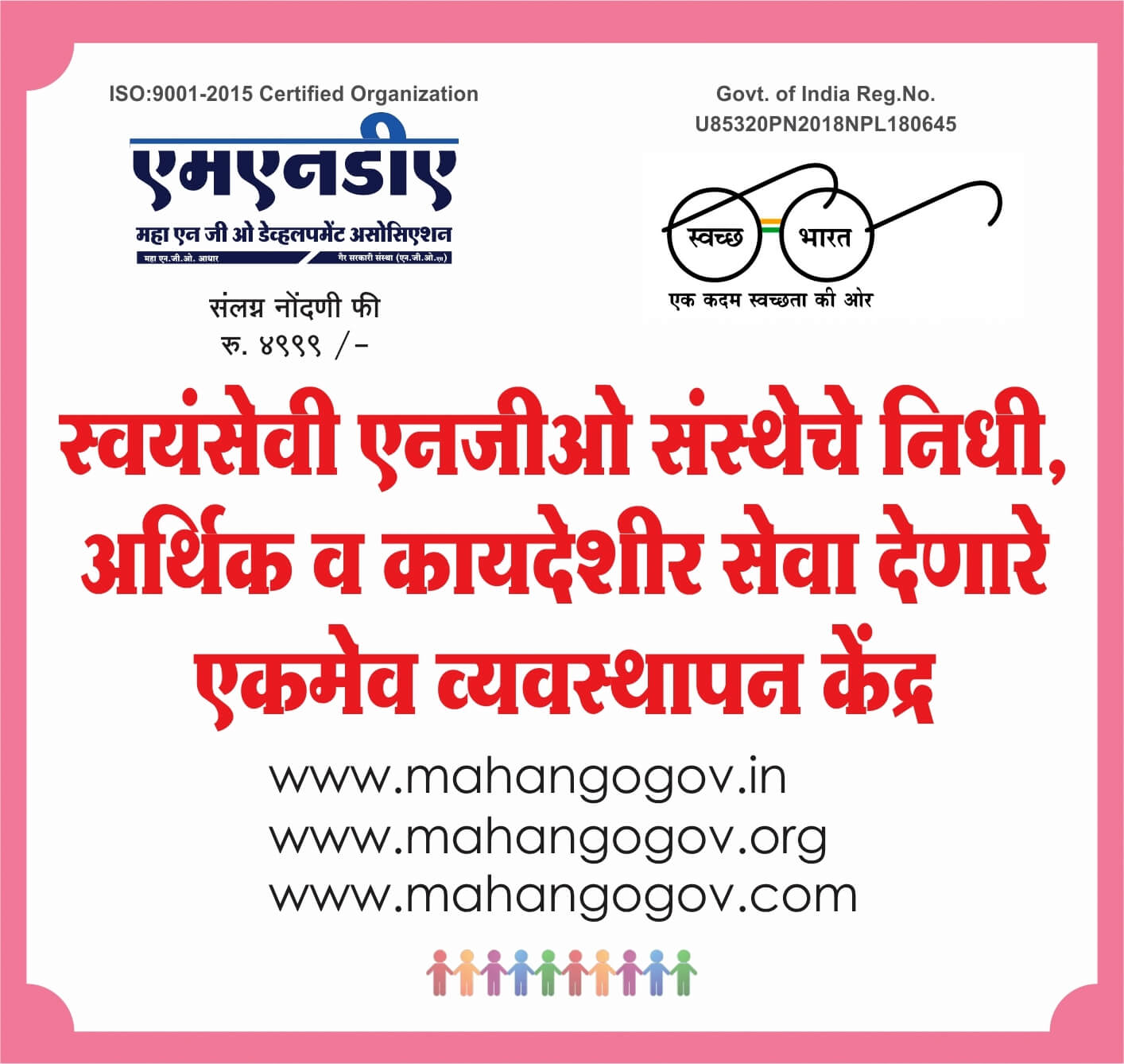FAQs
-
MNDA/Non-Governmental Organization (NGO) includes organizations engaged in public service based on ethical, cultural, social, economic, political, religious, spiritual, philanthropic or scientific and technological ideas. The MNDA includes formal as well as informal groups, such as: community-based organizations (NGOs); Charities; Support organization; A network or federation of such organizations; As well as professional membership associations.
MNDA / NGO must have the following characteristics in detail:
They are private, that is, they are different from the government
They do not return the profits to their owners or directors
They are autonomous, i.e. not controlled by the government
They are registered organizations or informal groups with defined goals and objectives
An NGO / NGO in India may be registered as a trust, society or private limited non-profit company under Section-2 Company Company of the Indian Companies Act, 1956.
-
The NGO MNDA (NGO) is a platform for interface between CSR / MNDA / NGO organizations. It is then proposed to include all Union Ministries / Departments / Government Institutions.
It is a value + free facility offered by the National MNDA to promote greater funding-partnerships between the government and the CSR & voluntary sector and to increase transparency, efficiency and accountability.
-
Any NGO which is registered as a trust/ society/ a private limited nonprofit company, under section-25 Company of the Indian Companies Act, 1956 can Sign Up on the NGO MNDA.
-
The MNDA helps NGOs to:
Get details of existing NGOs across India
Get details of the schemes of the participating Ministries/Departments/Government /CSR Bodies (mentioned at home page) offering grants to NGOs
Apply on - line for Tender and CSR projects grants NGO grants
Track status of your applications
-
As of now no Individual (person) Registration is allowed.
-
MNDA / NGO does not sanction / grant grants. Various Ministries / Departments / Government Institutions provide and sanction grants to NGOs under various schemes listed in NGOs. Any inquiries regarding the schemes may be clarified to the concerned Nodal Officer.
-
The first step in applying for a grant is to go to your NGO and create your own user ID and password.
Once you log in to your account, there are various links available on the Maha NGO website to view the scheme, to donate to NGOs. Choose the plan under which you want to apply for the grant. The link to your chosen plan will provide you with all the details of the plan - the format in which you want to apply, the documents you need to attach, etc.
You can find the information of nodal officers for the respective scheme on the website. Any questions regarding schemes or how to proceed for grants to the concerned Nodal Officer (explanations are available on the website).
-
Registration Certificate & Pan Card, should be scanned in pdf or jpg (preferably) format, and uploaded. The size of the file should be less than 2MB.
-
All NGOs already registered as Trustees / Institutions / Private Limited Non-Profit Companies are invited to join JOIN NGO on Maha NGO Portal / Website.
Inside the box titled "New Users", there is a JOIN NGO button.
When you click on the "JOIN NGO" button, you will see an online form that you need to fill out.
Once you have entered all your details and clicked the submit button you will get a message on the screen, "You have been successfully registered." Then pay for your Ngo's mnda attached registration.
An email with a link to activate will be sent to your email id, which you have provided in your contact details in the portal. You must click on the 'Activate your account' link.
After clicking on the link, you will be asked to provide a unique ID that was shown to you earlier (e.g. something like MH/ 2020/NGO20002).
This way, after activating your account, you can use your username and password to log in to the website and take advantage of the features.
-
To edit your profile, you need to log into the website, into your account, using your UserID and Password. The Login box for logging in is on the first page (Home Page) of the website under the heading�NGO Signing In for Signed Up users.
Once you are Logged In, on the Right Hand Side, on the top there is a link�Edit Profile.�On clicking this, you can do the required editing of your profile.
-
The Unique Id is the Id, which will be shown to you just after Signing Up. It will be something like MH/2020/NGO20002.
-
Use of Google Crome or Mozilla Firefox is recommended as the Web Browser.
If Error Message is 'Your account is not yet activated. Please check you email and activate it.'- Then you need to activate your account first.
If Error Message is 'Invalid Character Found. Invalid UserID / Password.'- The problem is either with your User Id or Password.
If Error Message is 'Invalid Code.'- The problem is with the Verification Code, which is shown in the image and is not matching with the one you are entering in the box/field. Be careful while entering the verification code from the image. If the image is sowing a letter 'in capitals', please enter it in capitals only. Similarly if the image is sowing a letter 'in small case', please enter it in small case only. In case the image is showing a number, enter the number, without any spaces in between.
You may be using the wrong User ID and Password. Try with the correct UserID and Password. In case you have forgotten your password, you can use the 'Forgot Your Password' link. Please check the Caps Lock and Num Lock on your keyboard while entering the Login info as the password field is case sensitive. Or from the email id which is written in your NGO Contact Details, requesting to MNDAreset your password.
-
If there was a spelling mistake in your email ID, you would not have received the automatically generated email with the link activation link in it.
In this case, you can mail us the MAHA NGO site, quoting a unique ID (something like MH / 2020 / NGO20002.), Which should be shown to you only after you submit your details on the website. Once you receive that unique ID, your account can be activated from here.
This way, after your account is activated, you can log in to your account and change the wrong email ID.
-
You can use the 'Forgot Your Password' link which you can find just below the Login area.
Or
If you the email id which is written in your NGO Contact Details, requesting to reset your password.
-
To edit your email ID in your profile, contact a major NGO. They will edit the email ID via MNDA. Under Contact Details, the old email id will be removed and we will edit your new email id.